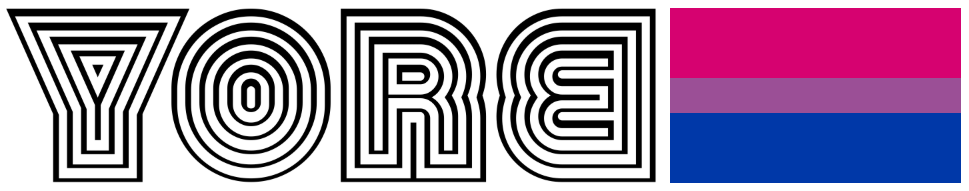Alex Schroeder‘s Gridmapper is a free, online dungeon mapping tool. That’s a pretty crowded space these days, but Gridmapper stands out. Gridmpapper is a fantastic mapping tool, easy enough to use that I get my ideas down as fast as possible, but not so simple that it lacks options.
I’ve experimented with lots of different dungeon mapping options, and Gridmapper is my sweet spot. One of my favorite things about it is that instead of adding rooms to a blank grid, which sometimes paralyzes me (so many choices!), you carve gridded dungeon rooms out of a blank canvas. That shouldn’t feel different, but it does.
Here’s the screen you’ll see when you first access Gridmapper:
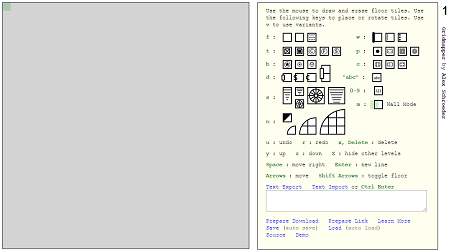
All you need is your keyboard and mouse, and no drawing skills are required. Which is good for me, because I’m not good at drawing dungeons.
The learning curve is shallow. Fiddle around for 10 minutes, and you’ll be set.
Unlike some other map-creation options, Gridmapper gives you angle corridors, round rooms, a host of symbols that will be familiar to anyone who’s cracked open an old TSR module, and an expandable canvas/mapping area.
Here’s a dungeon (approximately 37 rooms) I knocked out in about an hour (including time spent thinking about what might inhabit it, etc.):
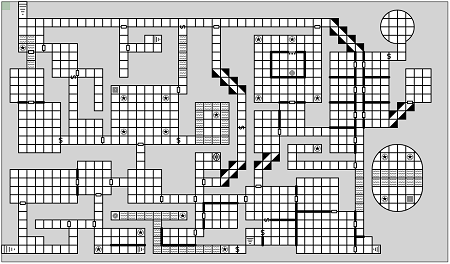
You can save your maps, export them as images, share them as links, and generally do what you need to do to make further use of a map you’ve created online. Anytime you save a map, it gets added to the Gridmapper wiki (so be aware of that, if you don’t want others to see it).
It even offers the option to use a map in an online game: Everyone loads Gridmapper, accesses the same (presumably sparse) map, and then a designated mapper adds to it live. Every 20 seconds, it saves and the rest of the group can see it.
Lastly, Gridmapper is fun to use. Maps sometimes feel like a chore to me, but making them with Gridmapper falls squarely into the category of play.
Go make one, and you’ll see what I mean.