After I posted about Devil Ghost’s character generator for Classic Traveller, Frank Filz mentioned that he hosts the same generator on his site — and that he’s made it user-configurable. I tried it out, and it rocks.
To get a character, just open the generator page. For a new one, just refresh the page. Easy peasy (just like the Devil Ghost generator).
By default, this generator shows quite a bit of detail. Here’s a partial screenshot of Brom Tanaka, a 7-term general I rolled up:
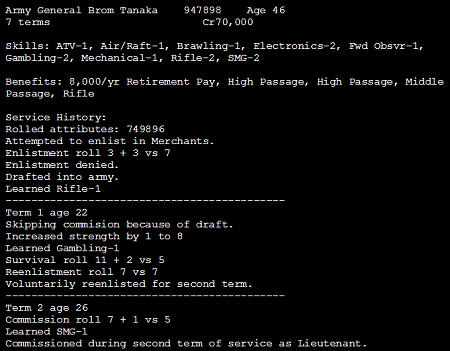
But you can also tweak the generator in a variety of ways by altering the URL, and Frank explains all of the settings on his site. Want to see the die rolls? Toggle the “verbose” setting. Want less history, just the results? You can change that. Need a Navy character? Specify the service branch in the URL.
If I needed a character fast, with minimal output — just the facts, ma’am — I’d go the Devil Ghost route. If I needed more control, or wanted to see the details of how my character got where they landed, I’d hit up Frank’s version. Two great flavors to enjoy!
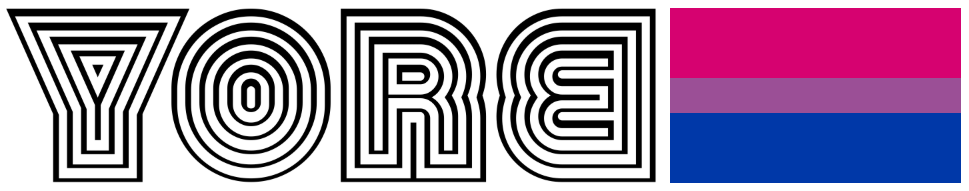
Ah, let’s be clear, my generator IS the devilghost generator. Most of the options I document are available already via devilghost. I just host the javascript myself because I’m actively enhancing it and haven’t pushed all my enhancements back to Paul Gorman (the original brains). I’m several patches ahead of what he has up.
The Classic Traveller Character Generator is an open source project hosted on github. Paul’s github repo: https://github.com/pgorman/travellercharactergenerator and mine: https://github.com/makhidkarun/travellercharactergenerator
Ah, I didn’t realize that! I’ve edited the post to reflect that info.
Thanks for clarifying — and for enhancing the generator!
An additional point of clarification. MOST of the options I’ve documented should be available on the devilghost site, Paul Gorman has merged a couple pull requests from me. I just haven’t been quite ready to submit another pull request so there’s a few things on mine that aren’t in his yet.
Hi I love this generator but must admit I’m a bit of a duffer when it comes to custom url.
Would you be so kind to post a few example urls.
For example when I deleted everything after after ? and instead use “?service=scouts” it does not appear to change anything. I’m sure it’s simple and I apologize for my lack of understanding.
Don’t delete everything after the “?”. Instead, just add parameters. So for a scout character, hit the generator URL and then add “&service=scouts” to the end, and presto: a scout.
For parameters that already exist in the default generated URL, like “&muster=split,” you can change them instead of adding them. Want the “ship” muster option? Just change the existing word “split” to “ship” (no quotes, of course).
I don’t believe you can take a generated character and retroactively alter parameters. When I add the scout option to a URL, I get a new character who’s a scout.
Does that help?
So I’ve started playing around with this generator and love the randomness. However, adding a branch at the end (e.g., &service=scouts) doesn’t seem to do anything. Has there been a patch or change in the last little while to change the customization options?
No idea, sorry. It’s been a few months since I last used this generator.
Did you add &minscore=8888 or 9999?
FYI if you go to this website:
https://github.com/makhidkarun/travellercharactergenerator
You can open issues and I will get e-mail notification.